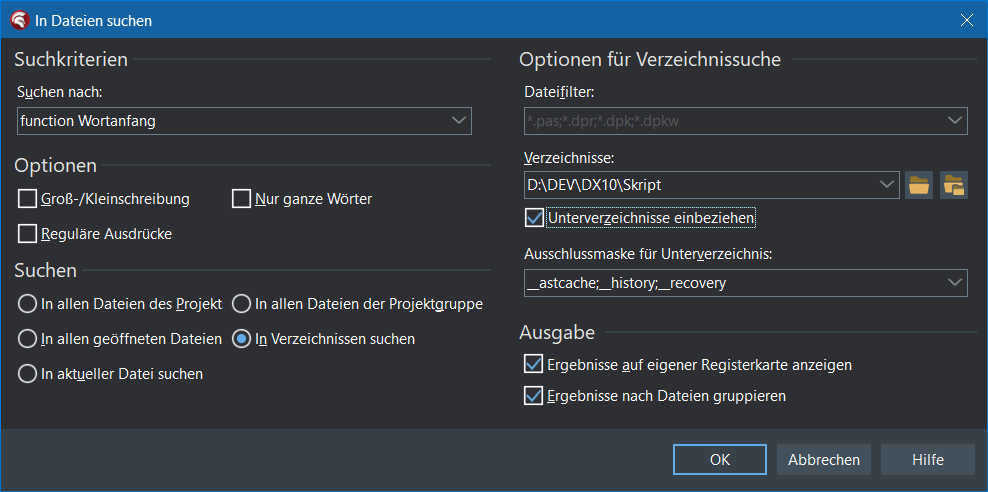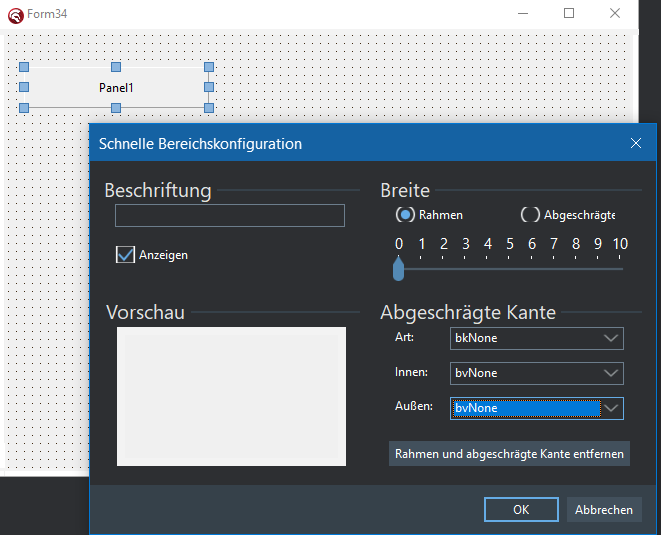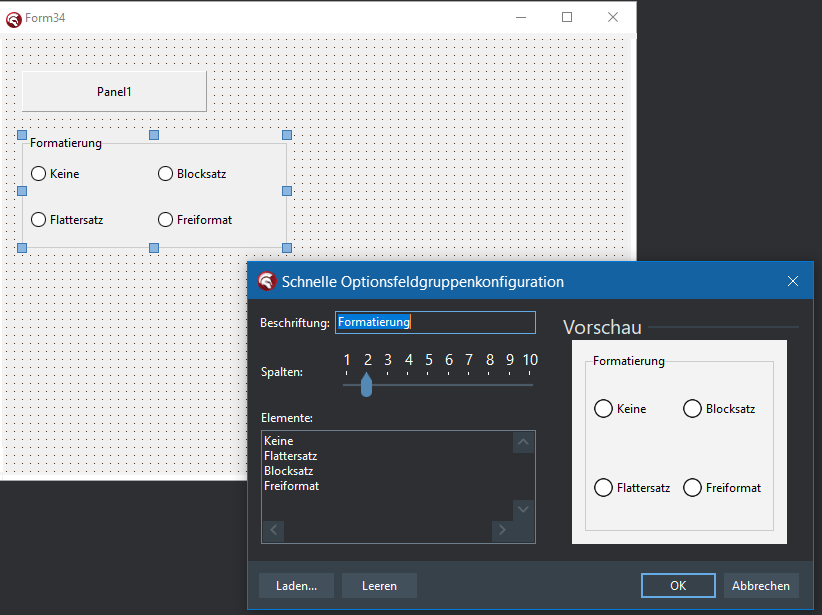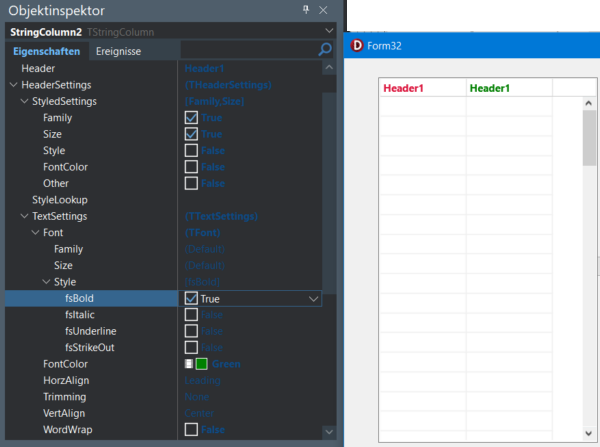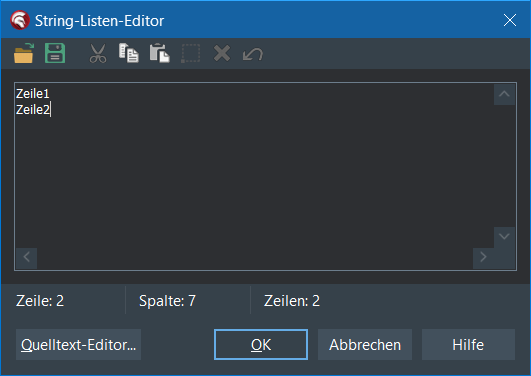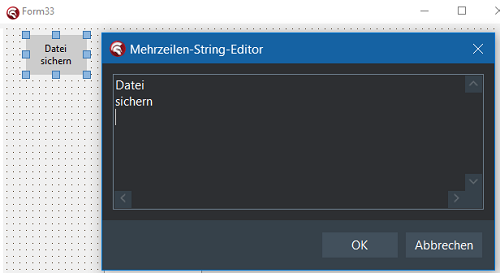What is coming in Delphi 12 ( Part III ) and conclusion - 22 Oct. 2023
This blog post is based on a pre-release version of the RAD Studio software and it has been
written with specific permission by Embarcadero. No feature s committed until the product GA
release.
Here we are at the third and last part of my short blog post series about Delphi 12.
So here some other nice new features that I like very much:
01. Enhanced infos in Code Insight PopUp Window: When you are beside a variable you
can press a dot or a blank and you get this window:
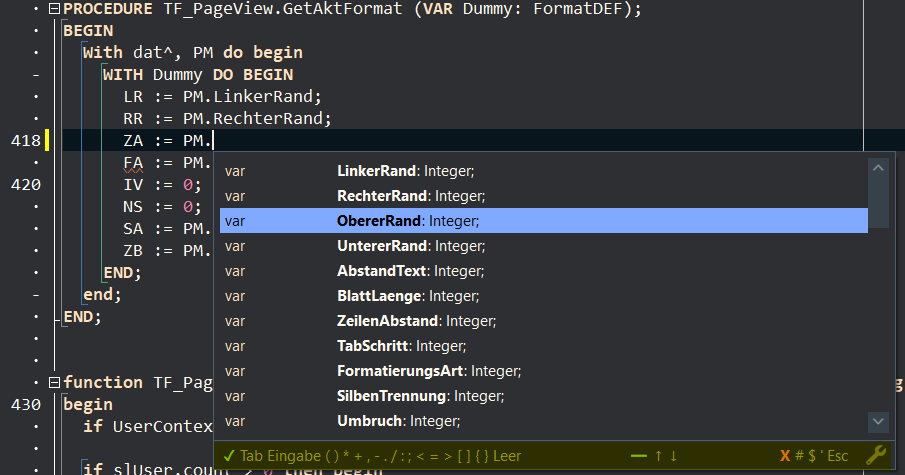 You can see at the bottom of the window a new panel (a little bit highlighted by
me) with some information, what you can do in this window (which key-input is
possible) and on the most bottom right the wrench symbol. When you click on it you
will be led directly to the relevant settings dialog of the Tools menu.
You can see at the bottom of the window a new panel (a little bit highlighted by
me) with some information, what you can do in this window (which key-input is
possible) and on the most bottom right the wrench symbol. When you click on it you
will be led directly to the relevant settings dialog of the Tools menu.
This is a small enhancement, but very helpful.
02. Colored handles in the TSelection component: Also only a small enhancement, but
again, very helpful. If you now move with the mouse over the handles, the handle
at the mouse-position will be highlighted in red:
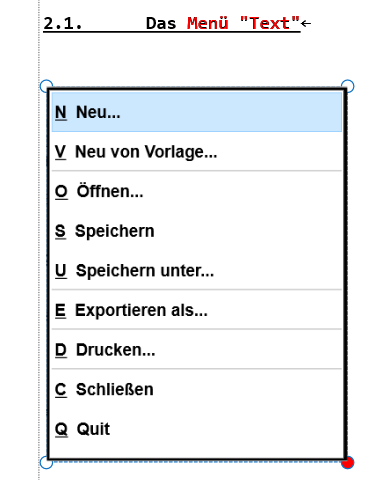
That makes it much more easier to grab that handle with the mouse and resize the
object, that is in the TSelection (in this case a TImage).
By the way, the TSelection is one of the most
underestimated components in FireMonkey. If you have not yet seen my video about it,
here you go: Short YouTube-Video
03. New "GetCompilerversion" and "GetRTLVersion": This new two function can help you
to call the right code in conditional compilations.
04. More Colors in System.UIConsts.Colors: Some more color constant are added, so that
for example the StringToColor and ColorToString functions offer a greater range of
colors that can be handled.
05. IDE-Improvements with colors: In Several sections of the IDE and windows we have
some improvements in color usage. That means there are more parts in an other color,
so that you can easier find the relevant data. For example, look here at the window,
that shows a search result:
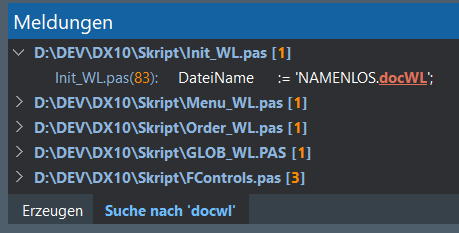
The numbers of findings are now highlighted in the brackets. Also the line-number. I
really like this kind of enhancements, that makes your work easier and more effectiv.
And there are a lot of such things in Delphi 12.
Summary and conclusion
OK, you know perhaps that I'm using Delphi since a very long time and I'm always keen
on it to use the newest version. But this time it is more than ever that I want to use
the new version 12 officially (and not only as beta tester) and compile and release
my programs with Delphi 12. There are so many quality enhancements, fixed bugs, new
functions.
Luckily we are on a good way and I hope that it will take not so a long time that
Delphi 12 will be released.
Here are the last five nice enhancements and a conclusion...