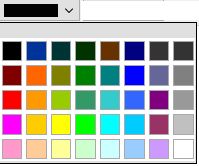 ---
---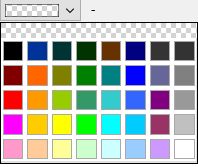
Documentation generated by Pascal Project Manager & Editor
REMARKS ( Unit )
Path: D:\DEV\DX10\FramesFMX\FrameColorPicker.pas
Date, Size, Lines: 04.06.2020 14:51:20 / 5 kb / 175 lines
SUMMARY ( Unit )
Frame to show a modern Color-selection box
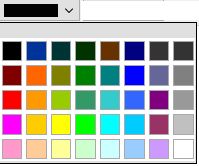 ---
---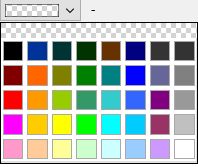
Documentation generated by Pascal Project Manager & Editor
REMARKS ( Unit )
How to use:
1 Add the unit to your project
2 From the Component-selector select frames and draw a small rectangle on
the form, were the frame sould be insert
3 In the opened dialog select FrameColorpicker
Downloadlink for source: FrameColorPicker.zip
CLASSES
| Name | Description |
| TF_FrameColorPicker = class(TFrame) | Here FRAME for the HTML-Editor window (but can be used also in any other projects) |
TF_FrameColorPicker = class(TFrame) Methods private public
| Methods and Fields | Description |
| ComboColorBox: TComboColorBox; | // A standard FMX ComboColorbox (only button is used) |
| LayoutColorPickerButton: TLayout; | // Only container |
| LayoutColorPickerColors: TLayout; | - |
| FMXColorBox: TColorBox; | // A standard FMX Colorbox (only used for the alpha-color part) |
| ColorBoxImage: TImage; | The image with the colorbox rectangles |
| LayoutColorButton: TLayout; | - |
| RectangleColorBoxContainer: TRectangle; | Contains a standard FMX-Colorbox and the image |
| P LayoutColorButtonClick(); | Click on color-button to show the colorbox |
| P FMXColorBoxClick(); | Returns the selected color and sets the comboboxColor (here only for the alpha-case) |
| P ColorBoxImageMouseDown(); | Returns the clicked color from the colorbox-image |
| P FrameKeyDown(); | Checks if ESC is pressed to close the color-box |
| P HidePicker; | Hide the Colorpicker (box) |
| private | - |
| public | - |
| HideAlpha: Boolean; | If this is true, then the part for Alpha-color is not shown (see image 1), so set it on creation event |
| Procedure | Description |
| Summary: | Hide the Colorpicker (box) |
| Example: | |