|
GERMAN
Was ist FMXLinux?
FMXLinux ist ein Tool und
Ergänzung für Delphi Entwickler (ab Enterprise-Version), mit
dessen Hilfe man Desktop-Anwendungen für Linux erstellen
kann.
In der Projektverwaltung steht dann eine weitere Plattform
für Linux zur Verfügung: |
English
What is
FMXLinux?
FMXLinux is a tool and
add-on for Delphi developers (starting with the
Enterprise-version), with that you can build
desktop-applications for Linux.
In the project-window you will than have an additional
platform for Linux available: |
|
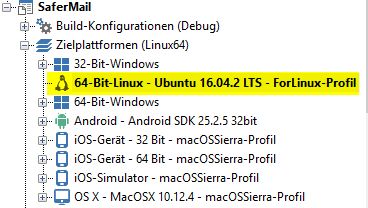
|
|
Man muss die Plattform allerdings selber hinzufügen, indem
man mit der rechten Maustaste auf den Namen der Exe-Datei
klickt und dann den Eintrag wählt:
|
However, you have to add the platform yourself by
right-clicking on the name of the exe file and then
selecting the entry:
|
|
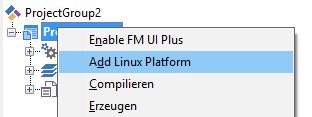 |
|
Warum
kann FMXLinux nur mit der Enterprise-Version von Delphi
benutzt werden?
Die grundsätzliche Linux-Unterstützung
ist in Delphi erst ab der Enterprise-Version integriert
(allerdings auch nur für die Erstellung von
Konsolenanwendungen).
Daher steht der notwendige Unterbau für FMXLinux erst ab der
Enterprise-Version zur Verfügung. |
Why can FMXLinux only be used with the Enterprise version of
Delphi?
The basic Linux support is integrated in Delphi only from
the Enterprise version on (but only for the creation of
console applications).
Therefore, the necessary substructure for FMXLinux is only
available beginning with the Enterprise edition. |
|
Was sind die
Voraussetzungen für die Nutzung von FMXLinux?
1. Delphi Enterprise (ab Tokyo) mit
installierter Delphi 64 Bit Linux-Unterstützung
|
What are the requirements for using FMXLinux?
1. Delphi Enterprise (from Tokyo on) with Delphi 64-bit
Linux support installed |
|
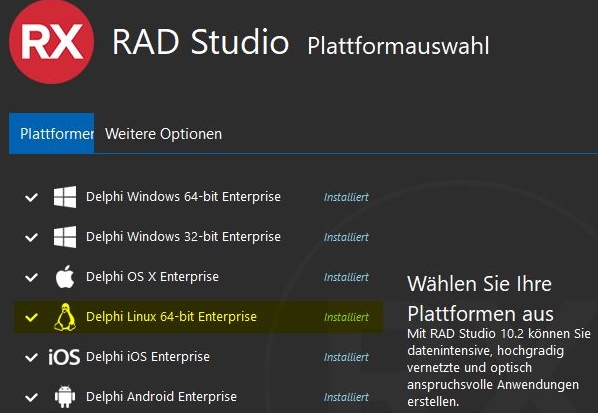 |
2. Lauffähiges Linux-System, entweder als Bootsystem oder in
einer virtuellen Maschine laufend. Ich persönlich habe beste
Erfahrungen bei der Entwicklung mit Ubuntu 16 LTS gemacht.
|
2. Runnable Linux system, running either as a boot system or
in a virtual machine.
Personally, I've had some great development experience with
Ubuntu 16 LTS. |
|
3. Einrichtung und Start des
PAServer-Programms für Linux im laufenden
Linux-Betriebssystem. Kopieren Sie dazu die Datei
"LinuxPAServer19.0.tar.gz" auf ein Laufwerk, dass Sie unter
Linux nutzen, entpacken die Datei mit dem Archiv-Manager und
starten das PAServer-Programm mit dem Befehl "./paserver".
Unter Windows müssen Sie bei erstmaliger
Verwendung der Linux-Plattform noch das SDK einrichten, das
funktioniert entsprechend wie bei der MAC-Plattform.
Hinweis: In meinem FMX-Buch zu
Delphi 10.2 finden Sie ein eigenes Kapitel "5.
Cross-Platform Entwicklung mit Linux", wo die
Einrichtungsschritte bebildert und Schritt für Schritt
erläutert sind, incl. Einrichtung der Linux-SDK-Plattform.
|
3. Setting up and starting the PAServer program for Linux in
the running Linux operating system.
To do this, copy the file "LinuxPAServer19.0.tar.gz" to a
drive that you use on Linux, unpack the file with the
Archive Manager and start the PAServer program with the
command "./paserver".
On Windows, when using the Linux platform for the first
time, you must set up the SDK, which works in the same way
as with the MAC platform.
Note:
In my FMX book for Delphi 10.2 you will find a separate
chapter "5. Cross-Platform Development with Linux", where
the setup steps are illustrated and explained, including
setting up the Linux SDK platform. |
|
4. Download und Installation von
FMXLinux. Sie können eine kostenlose Testversion von
FMXLinux von der Seite des Herstellers laden (diese ist voll
funktionsfähig, beim Start des erzeugten Linux-Programms
wird aber ein Hinweis auf die Verwendung einer Testversion
ausgegeben):
https://fmxlinux.com/index.html
Wenn Sie die Vollversion käuflich
erworben haben, müssen Sie noch zusätzlich ein Passwort bei
der Installation eingeben, welches Ihnen der Hersteller zur
Verfügung stellt.
|
4. Download and install FMXLinux.
You can download a free trial version of FMXLinux from the
manufacturer's website (it is fully functional, but when you
start the generated Linux program you will get an indication
of using a trial version):
https://fmxlinux.com/index.html
If you have purchased the full version, you must
additionally enter a password during installation, which is
provided by the manufacturer. |
|
Wie arbeitet man mit
FMXLinux in Delphi?
FMX-Linux bietet einen Standard-Experten für das
Fenster-Design, Sie können also die Linux-Plattform
auswählen und Ihre Anwendung ganz normal wie sonst auch
designen. Allerdings gibt es hier zwei Einschränkungen:
1. Im UI-Designer steht keine eigene
Ansicht (Stil) für die Linux-Plattform zur Verfügung. Das
ist aber letztlich kein Problem, da Sie die Master-Ansicht
verwenden können, um die Linux-Oberfläche zu gestalten. Und
dann verwenden Sie den Windows oder MAC Stil, um abweichende
Designs zu erstellen.
2. In der ausgewählten Linux-Plattform
können Sie keine neuen Komponenten hinzufügen. Dazu müssen
Sie kurz auf eine der anderen Ansichten wechseln (z.B.
Windows), fügen die Komponente hinzu und wechseln dann
wieder auf die Linux-Plattform.
|
How do you work with FMXLinux in Delphi?
FMX-Linux provides a standard expert for window designing,
so you can choose the Linux platform and design your
application the way you normally would.
However, there are two limitations here:
1. The UI Designer does not have its own style view for the
Linux platform.
But this is not a problem, since you can use the master view
to design the Linux interface.
And then use the Windows or MAC style to create different
designs.
2. You can not add new components to the selected Linux
platform.
To do this, you'll need to switch briefly to one of the
other views (for example, Windows), add the component, and
then switch back to the Linux platform. |
|
Benötigt das erzeugte
Linux-Programm weitere Dateien?
Das Programm benötigt die "Libfmux.so",
welches Delphi / FMXLinux automatisch bei der Bereitstellung
über den PAServer in das Verzeichnis des Anwendungsprogramms
überträgt.
|
Does the generated Linux program need additional files?
The program requires the "Libfmux.so", which Delphi /
FMXLinux automatically transfers to the directory of the
application program via the PAServer. |
|
Wie integriert sich
die FMXLinux technisch betrachtet in Delphi?
Wie bereits erwähnt, unterstützt Delphi
von Haus aus nur Konsolenprogramme für Linux. Damit die
FMX-Units, die normalerweise für die Entwicklung für
Desktop-Anwendungen für Windows und MAC OS verwendet werden,
auch unter Linux genutzt werden können, müssen diese
angepasst werden.
Aber keine Sorge, Ihre Originaldateien
werden nicht angerührt. Während der Installation von
FMXLinux kopiert das Installationsprogramm die FMX-Units der
vorhandenen Delphi-Installation in ein eigenes Verzeichnis
und passt die Dateien dort so an, dass sie auch unter Linux
verwendet werden können.
Damit diese "gepatchten"
Dateien und nicht die von der Original-Delphi-Installation
verwendet werden, wird bei der erstmaligen Hinzufügung der
Linux-Plattform zu einem Projekt ein entsprechender Eintrag
in dem Suchpfad vorgenommen:
|
How does the FMXLinux integrate technically in Delphi?
As mentioned before, Delphi only supports console programs
for Linux.
In order to be able to use the FMX units, which are normally
used for development for desktop applications for Windows
and MAC OS, also under Linux, they must be adapted.
But do not worry, your original files will not be touched.
During the installation of FMXLinux, the installation
program copies the FMX units of the existing Delphi
installation into a separate directory and adjusts the files
there so that they can also be used under Linux.
In order for these "patched" files to be used, rather than
the original Delphi installation, the first time the Linux
platform is added to a project, a corresponding entry is
made in the search path: |
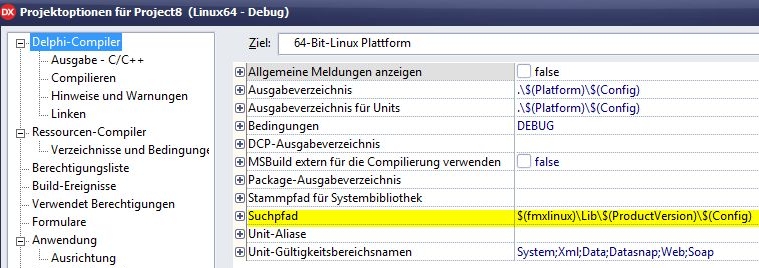
|
|
Wie sieht es mit der
Unterstützung von FMXLinux seitens Komponentenherstellern
aus? Hier wächst die
Unterstützung. TMS-Software war schon sehr früh dabei, ich
verwende auch einige Komponenten des TMS FMX-UI-Packs in
meinen Cross Platform Projekten.
Auf der Seite des Herstellers finden
Sie eine Liste:
https://fmxlinux.com/tlist.html
|
Whats about the component manufacturers' support of
FMXLinux?
Here the support grows.
TMS software was very early on, I also use some components
of the TMS FMX UI pack in my Cross Platform projects.
On the manufacturer's page you will find a list:
https://fmxlinux.com/tlist.html |
|
Wie sind die bisher
mit FMXLinux gemachten Erfahrungen?
Inzwischen liegt FMXLinux in einer recht
stabilen Version 1.25 vor.
Es hat bislang alles recht
gut funktioniert. Bei evtl. Problemen kann man dies auf der
Seite des Herstellers melden (Bug Tracker) und bislang
dauerte es nie lang, bis das gemeldete Problem in der
nächsten Version von FMXLinux behoben wurde.
Ich habe bereits zwei mittlere
FMX-Projekte um die Linux-Plattform ergänzt, ein
Rechnungsprogramm und ein Datenbankprogramm. Gerade bin ich
dabei, auch mein E-Mail-Programm von der VCL-Version in die
FMX-Version zu konvertieren, siehe zu allen drei erwähnten
Programmen nachfolgend Screenshots, um einen kurzen Eindruck
zu erhalten:
|
What are the experiences so far with FMXLinux?
Meanwhile, FMXLinux is in a fairly stable version 1.25.
It has worked pretty well so far.
If there are any problems you can report this on the
manufacturer's website (Bug Tracker) and so far it has not
taken long for the reported issue to be resolved in the next
version of FMXLinux.
I have already added two middle FMX projects to the Linux
platform, a billing program and a database program.
I am currently converting my e-mail program from the VCL
version to the FMX version as well. See screenshots below
for all three mentioned programs on Linux to get a brief
impression: |
Database-program PC-Database
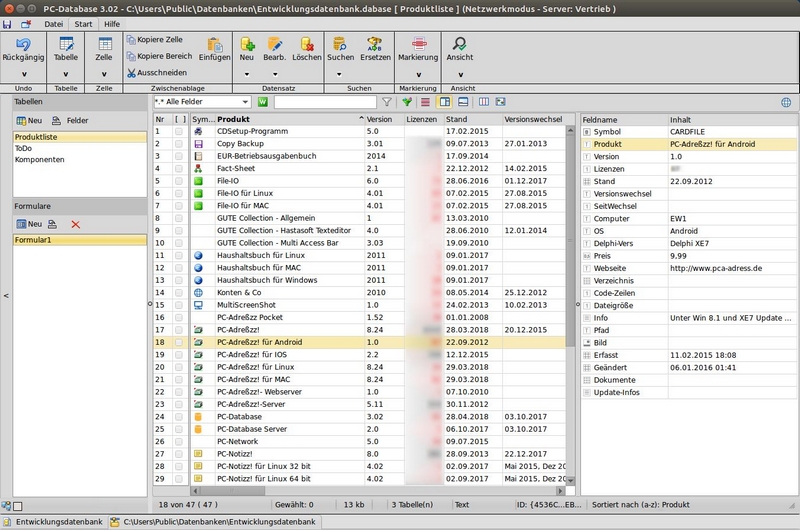
Accounting program PC-Rechnung:
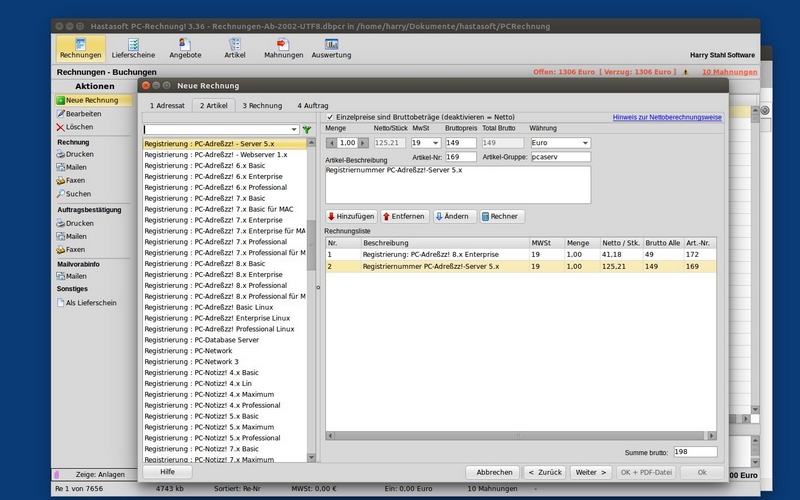
E-Mail-program Safer Mail (currently under
development):
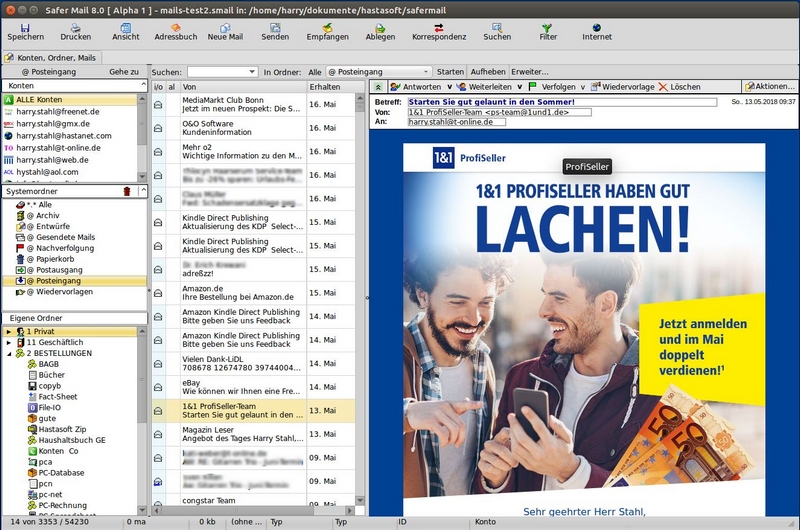 |