|
14. How to integrate a full FMX-App into your VCL-App
14. Wie Sie eine vollständige FMX-App in Ihre VCL-App integrieren
|
GERMAN
Wir kennen bereits Möglichkeiten, FMX-Code in einer
VCL-Anwendung zu verwenden, z.B. über Einbindung einer
FMX-DLL,
der Verwendung eines
TFireMonkeyContainers oder der Verwendung von
Hydra.
Eine weitere Möglichkeit
besteht darin, eine vollständige FMX-App zu erstellen und
deren Fenster innerhalb des VCL-Programms auszuführen. |
English
We know already ways how to use FMX-code in a VCL-application, e.g. by using a
FMX-DLL,
by use of a
TFireMonkeyContainer or the integration via
Hydra.
But an other way is to
build a full FMX-App and run it in a VCL-window. |
|
Dazu starten Sie die FMX-App, ermitteln das Windows-Handle
und setzen ein TPanel aus der VCL-App als Parent.
Die nachfolgende Prozedur gibt den Prozess wieder:
|
You start the FMX-App, grab the
window-handle and set a Tpanel from the VCL-App as parent.
The following code will demonstrate this:
|
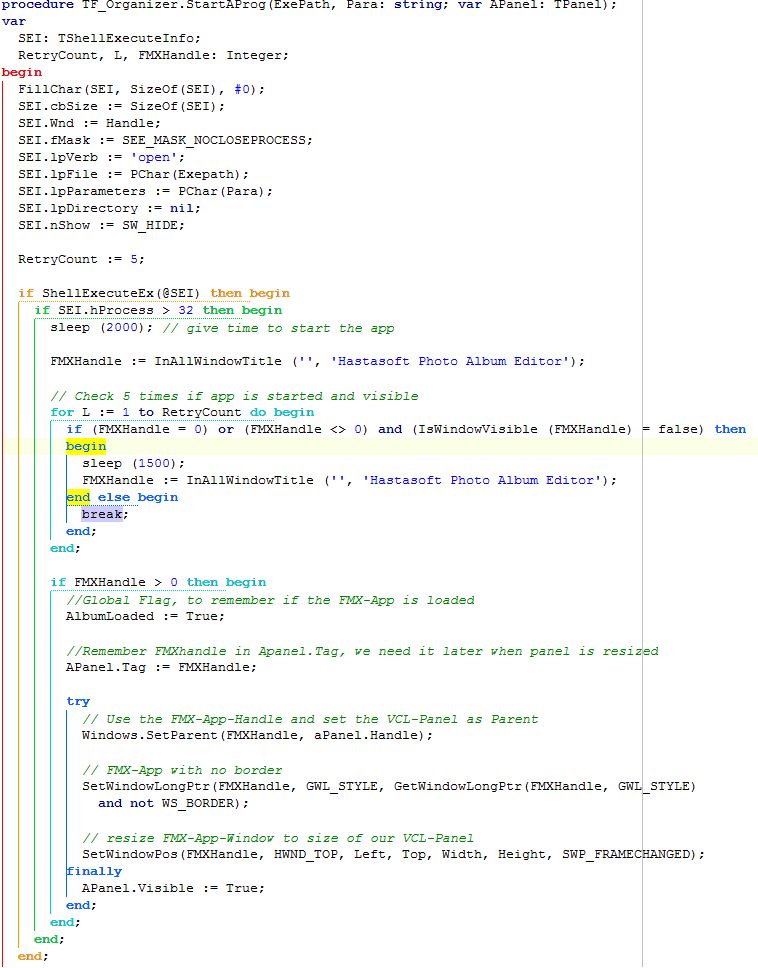 |
GERMAN
Wenn die FMX-APP an das VCL-TPanel gebunden wurde und dieses
in der Größe geändert wird, muss das Fenster der FMX-App
entsprechend angepasst werden: |
English
When the FMX-App was bound to the VCL-TPanel and that panel
will be resized, then you have adapt the size of the
FMX-App-window accordingly. |
|
procedure TF_Organizer.pnAlbumBackResize(Sender:
TObject);
begin
if pnAlbumBack.Tag > 0 then begin
MoveWindow(pnAlbumBack.Tag, 0, 0, pnAlbumBack.Width,
pnAlbumBack.Height, True);
end;
end;
|
Und wenn die VCL-Anwendung am beendigt
wird, müssen Sie dafür sorgen, dass auch die FMX-APP beendet
wird:
|
When you exit the VCL-App you have also
to take care that the FMX-App will also be stopped: |
// in OnDestroy Main form
if (F_Organizer <> nil) and (F_Organizer.pnAlbumBack.Tag
> 0) then begin
PostMessage(F_Organizer.pnAlbumBack.Tag, WM_CLOSE, 0, 0);
sleep (100);
end; |
Hier sehen Sie einen Screenshot mit der integrierten FMX-App.
Der rote Rahmen gibt an, bis wohin das Fenster der FMX-App
geht.
|
And here you see a screenshot of the integrated FMX-App. The
red frame indicates the dimension of the FMX-window. |
|
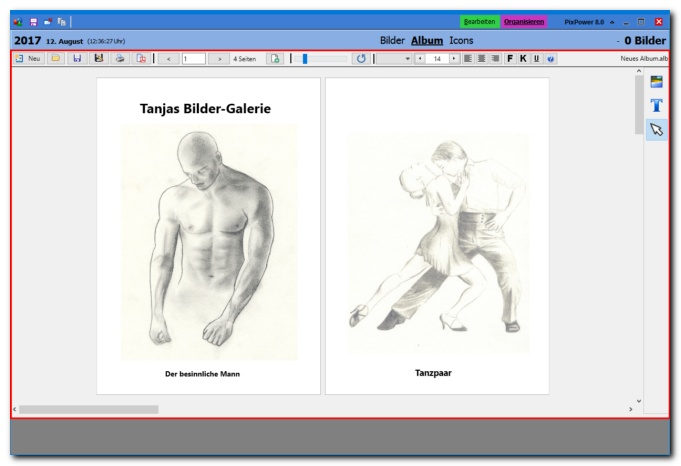
|
GERMAN
So haben wir also erneut eine Möglichkeit kennen gelernt,
wie man seine VCL-Anwendung sinnvoll mit FMX-Code erweitern
kann.
Ich möchte noch anmerken, dass es mit FMX ganz leicht war,
den Photo Album Editor zu entwickeln, mehr als 1-2 Tage habe
ich nicht gebraucht. Mit VCL wäre es sehr viel schwerer
gewesen das hinzubekommen, wenn überhaupt.
Ich habe den Album Editor als Ergänzung
für mein VCL- Bildbearbeitungsprogramm (PixPower)
entwickelt. Aber wenn man das schon einmal macht, warum
nicht diese Ergänzung als selbständiges Programm auch für
für MAC oder Linux verwenden?
Daher habe ich auch eine Version für MAC und mit
FMXLinux
auch eine Version für Linux entwickelt, hier können Sie ein
paar Screenshots sehen:
http://www.photoalbumeditor.de
|
English
So know you know an additional way to enhance your VCL-App
with FMX.
I have to remark, that it was very easy with FMX to build
the Photo Album Editor, it takes not more then 1-2 days.
With VCL it would have been much more complicated.
I have build the Photo Album Editor as
extension for my Image-Editor "PixPower". But having done
this, why should I not use the extension also as stand alone
program, also for MAC and Linux Platform?
So I have build a MAC-version and with
FMXLinux
also a Linux-Version. Here you can see some screenshots:
http://www.photoalbumeditor.de |
|
Ich habe auch ein kurzes Video (in
englischer Sprache) erstellt, welches die technische Seite
ein wenig mehr erläutert: |
In
a short video (in english language) you can see more
about the technical details:
|
|
Video auf YouTube:
https://youtu.be/kqOnZn_sHUI
|
Video on YouTube:
https://youtu.be/kqOnZn_sHUI |
|